SuperMegaUltraPowertip
You can use Capo’s ‘Shift Downbeat’ feature to adjust the downbeat of the song in eighth note increments. This is helpful if Capo fails to identify the downbeat correctly in your songs.
To adjust the downbeat, place your finger on the timeline above the waveform and hold it until you see the ‘Shift Downbeat’ title appear at the top of the screen. Then, either tap the left or right arrows to shift the downbeat, or drag your finger on the timeline to shift the bar lines directly.
When you hold your finger on the timeline, the bar numbers and lines should turn blue to indicate you're in the right spot.
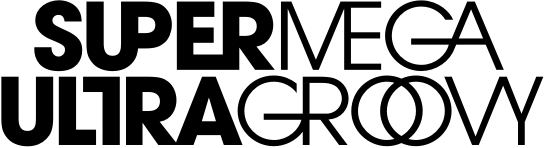


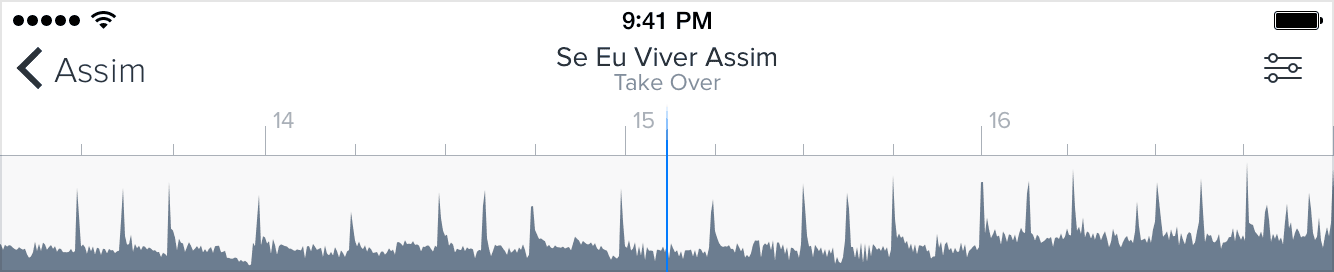
Follow us on Twitter
Like SMUG on Facebook
Like Capo on Facebook