Your Songs, Your Pace, Anywhere
Music players are built for listening. Capo is built for learning by ear. Slow down without losing quality, loop sections perfectly, detect chords instantly—all on your iPhone or iPad. Practice on the couch, at rehearsal, or wherever inspiration strikes. Stop fighting your player. Start learning faster.
Slow Down and Hear Every Note
From 25% to 150% speed—without changing pitch
That blazing solo? Slow it down to 25% speed while maintaining perfect audio quality. Hear every note clearly, build muscle memory at your pace, then gradually work up to full speed. No more guessing, no chipmunk effect—just crystal-clear playback at any tempo.
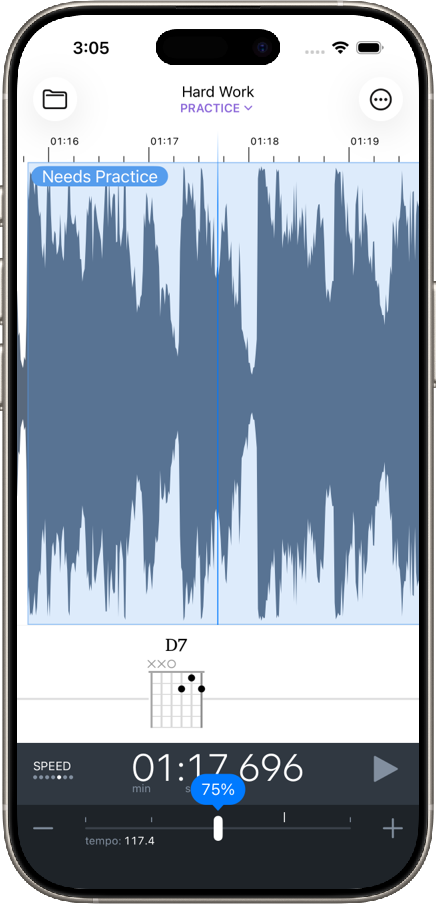
See Chords Detected Instantly
Start playing immediately—no more searching for tabs
Load any song and Capo reveals the chord progression throughout the entire track in seconds. See chord names, guitar diagrams, piano voicings, or fingerings for ukulele, banjo, and mandolin. The detection gives you a massive head start—you'll be playing along while others are still searching online.
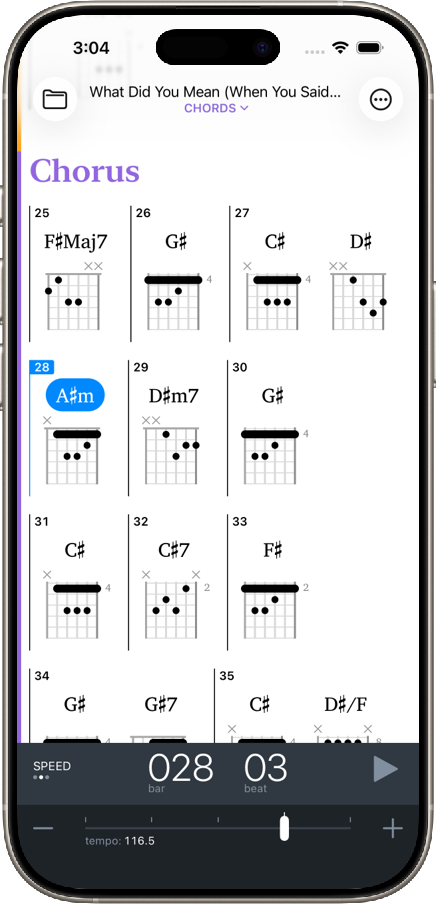
Everything You Need to Master Songs by Ear
Chords for Your Instrument
See chords the way you need them. Capo displays chord names, piano diagrams, or fingering charts for guitar, ukulele, banjo, mandolin, and 4-6 string bass. Switch between displays instantly—whether you're a keyboard player, a guitarist, or just want simple chord names to follow along. Lefties can even flip to left-handed diagrams.
Play in Any Key
Transpose any song to a comfortable key and all chord diagrams update automatically. Match your vocal range, avoid awkward fingerings, or accommodate other instruments—without having to figure out the new chords yourself.
Loop in Time
Capo's beat detection automatically finds bars and beats, so you can create looping regions that snap perfectly to the measure. Practice challenging passages endlessly with beat-perfect loops—build muscle memory without awkward cuts or timing issues disrupting your flow.
Pick Up Where You Left Off
Capo's Projects remember everything—your chord edits, loop regions, playhead position, even your speed and pitch adjustments. Come back days later and you're instantly ready to continue learning, not scrambling to recreate your setup.
Why Musicians Love Capo
Such a valuable tool!!
★★★★★
I grew up dropping the needle over and over to learn guitar parts and solos. It was painstaking and difficult but that was the way we did it. Today, Capo makes the process of learning parts seamless and so easy — input the source material, take control of tempo, key, etc and set up regions for looping, all of which takes seconds to do. Amazing. Also a great tool for developing original music.
jazbeaux - US
Capo for iOS
Wonderful helpful app
★★★★★
When I'm trying to learn something by ear I need to slow down the music while keeping audio quality … capo is great. YouTube has limited ability in this and the audio quality degrades. Also Capo transposes, and offers chords. I can't count on the chords 100% but they get me on the right track… my ear is my weakest link and it keeps improving. Capo helps tremendously.
SixtyoneBill - US
Capo for iOS
Indispensable tool for teaching
★★★★★
I use Capo on both Mac and iPad to take apart songs and guitar breaks for students and band mates alike. It lets me get recordings in tune for headache-free practice sessions.
BradPDX - US
Capo for iOS
Essential practice tool
★★★★★
Sound quality is vastly superior when slowing down music compared with other options and easy to use.
Superbaguy - US
Capo for iOS
“Whether I go to learn a song myself or teach someone how to play a song, I bring it up in Capo.”
Read about Capo's use in Education ›Capo’s a lifesaver, it truly is! I always carry my iPad, and now I can use Capo there and on my computer. I love the initial auto chord detection and the Add Chord button to catch every detail of the performance.
Capo fits perfectly when there’s a lot of music to chart and not a lot of time. You always try to write a chart in order to memorize the song form. If you can throw it into Capo, it gives you that basic chart form right away.
The chord detection in Capo touch is great, where I need it the most—on the fly in a rehearsal studio. Useful, easy to understand, and packed with features, Capo is the secret weapon for figuring out how a song is played.
I love Capo! What a useful piece of software! I find myself constantly referring to it for so many things, from transcribing my favorite solos to learning new arrangements. Didn’t think I was missing it until I started using it.

Kenneth Wright
Bassist for John Legend

Al Carty
Bassist for Alicia Keys

Billy Morrison
Guitarist for Billy Idol

Hanan Rubinstein
Guitarist for Alicia Keys
The Complete Feature List
Hear Every Detail
Slow down to 25% speed without pitch change
Master blazing solos and complex passages at your own pace. Capo's professional time-stretching maintains perfect audio quality even at extreme slowdowns—no chipmunk effect, no artifacts.
Solo or mute any instrument or vocal
Extract the guitar, bass, or vocal to hear it clearly in the mix, or eliminate it entirely to create a custom backing track. Powered by the advanced Neptune isolation engine.
Start Playing Faster
Automatic chord detection in seconds
Load any song and see the complete chord progression instantly. Skip hours of trial-and-error and start playing immediately—the detection gives you a massive head start.
Edit and refine detected chords
The detection gets you 90% there—you finish the job. Simplify extensions, add nuance, or choose voicings that fit your playing. Every chord is editable and your changes save with the project.
Automatic key and tempo detection
Capo identifies the song's key and tempo instantly, giving you critical information without manual analysis.
Chord diagrams for any instrument
See fingerings for guitar, bass, ukulele, mandolin, banjo (4-6 strings), piano diagrams, or simple chord names. Switch between displays instantly. Lefties can flip to left-handed diagrams.
Practice Smarter
Looping regions with beat-perfect accuracy
Create regions that snap perfectly to measures with a single tap and loop seamlessly. Practice challenging sections endlessly with perfect repetition—build muscle memory without timing issues disrupting your flow.
Adjust beat grid and tempo for complex songs
Correct downbeat locations and adjust beats per bar to match songs with tempo changes or unusual timing. Keeps metronome and looping regions perfectly in sync throughout the entire song.
Song-synchronized metronome
Practice with a click track that stays locked to the song's tempo. Count-in feature gives you a bar or two to prepare before the music starts.
Play Comfortably
Transpose to any key instantly
Change the key to match your vocal range or avoid awkward fingerings. All chord diagrams update automatically—you don't have to figure out the new chords yourself.
Virtual capo for guitarists
Set a virtual capo position and all chord diagrams adjust to show fingerings relative to the capo. Audition songs in different positions to find what's most comfortable.
Support for alternate tunings
Configure custom tunings for guitar, bass, ukulele, banjo, and mandolin. Chord diagrams adapt to show accurate fingerings for your tuning.
Stay Organized
Label song sections and use markers
Organize songs into named sections (Intro, Verse, Chorus) and mark specific moments. Jump between parts instantly and stay focused on what you're learning.
Projects save everything automatically
Your chord edits, loops, markers, speed/pitch adjustments, and playhead position all save as you work. Come back days later and pick up exactly where you left off.
Sync projects via iCloud
Work on your iPhone, continue on iPad or Mac. Projects stay up-to-date across all your devices running Capo.
Import & Export
Load from your Music library, and files
Works with DRM-free iTunes purchases, MP3, AIFF, WAV, M4A, and MP4 audio files. Import from other apps using the system Share feature. Cannot load DRM-protected Apple Music streams.
Export audio with adjustments applied
Save your slowed-down, transposed, or isolated audio as M4A, AIFF, or WAV files. Perfect for creating practice tracks.
Use with guitar amp apps
Background audio and split-screen support on iPad makes it easy to use Capo alongside guitar amp simulation apps while you practice.
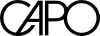
Capo touch requires iOS 17 or later
Capo uses ZTX PRO Time Stretch/Pitch Shift Technology licensed from Zynaptiq GmbH.
